
Data Source Manager for Tableau Cloud
by Tableau
Description
How often have you heard, “Without good data, you won’t have good AI?” It sounds simple, but studies show that “ensuring scalable, reliable data” is one of the top analytics challenges organizations face. We've created this Accelerator to ensure managing scalable, reliable data in Tableau is easier. Use the Accelerator to better explore, improve, and validate the data sources you have in Tableau, so that you can more comfortably scale self-service and AI-driven solutions to your users.
To get set up, ask your Tableau Site Admin to connect this Accelerator to your Tableau Cloud Site today.
Answer Key Business Questions:
- How many data sources do you have in Tableau?
- Which data sources can be trusted to support self-service and AI-driven solutions?
- Which data sources are being shared and how often are they used?
- Which data sources should be prioritized to promote to a certified standard of truth?
- Which data sources are being duplicated?
Required Data: The three required data sources are included in the Tableau Cloud Admin Insights Project. The data sources are: Site Content, TS Events, and TS Users.
Set up the workbook
To set up and connect the workbook to your site data, follow these steps:
- Download the Data Source Manager accelerator.
- Open the workbook (
Accelerator_Data_Source_Manager.twbx) in Tableau Desktop. - When prompted, sign in to Tableau Cloud as a site administrator.
After signing in, you can continue to use the Starter workbook locally or publish it to your site to collaborate with other users.
Resources
Download and start your free trial of Tableau today.
Try Tableau NowRelated Listings

Salesforce Data Cloud - Agent Operational Efficiency
by Tableau
Tableau Pulse Adoption
by Tableau
Databricks Compute Cost Overview
by Tableau
GridPulse – am Puls des Energieverbrauchs
by Slalom
GridPulse - Optimize the Heartbeat of Energy Consumption
by SlalomProject Portfolio
by Tableau
Tableau Cloud移行技術準備アセスメント
by Tableau
Aceleración de Ventas
by Ennube
Tableau Cloud Migration Planner
by Zuar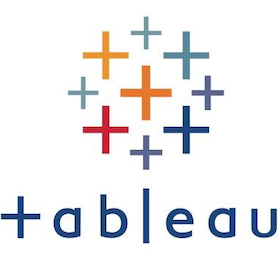
Tableau Cloud Migration Technical Readiness Assessment
by Tableau
Sales Acceleration
by Ennube
Product Gaps & Risk Analysis
by Vivun
Team Member Activities
by Vivun
Funnel & Risk Analysis
by Vivun
Team Member Performance
by Vivun
Tableau Cloud Migration Scope Evaluator
by USEReady
Plan Cloud Migrations with TabMove
by Biztory
Tableau Server Usage
by The Information Lab
Snowflake Platform Monitoring
by Actinvision
Snowflake Account Usage
by Tableau.png&w=128&q=75)
Dashboard Load Times - Tableau Cloud
by Tableau
Project Management Overview
by Merkle
Runaway Queries on Snowflake
by CoEnterprise
Design Auditor (Professional Services required)
by Tableau
Dashboard Load Times
by Tableau
More by Tableau

Salesforce Data Cloud - Agent Operational Efficiency
by Tableau
Assess the operational efficiency of your AI agents

Salesforce Education Cloud - Academic Admissions Process
by Tableau
Assess your admissions process with data in Salesforce's Education Cloud data model.

Tableau Pulse Adoption
by Tableau
Explore existing Pulse usage and uncover new Pulse opportunities

Admin Insights Starter (Français - Canada)
by Tableau
Obtenez une meilleure visibilité de votre déploiement Tableau Cloud grâce à Admin Insights.

Admin Insights Starter (ไทย)
by Tableau
มองเห็นการปรับใช้ Tableau Cloud ได้มากขึ้นโดยใช้ Admin Insights

Admin Insights Starter (한국어)
by Tableau
Admin Insights를 사용하여 Tableau Cloud 배포에 대한 더 많은 가시성을 확보하십시오.

Admin Insights Starter (日本語)
by Tableau
Admin Insights を使用して、Tableau Cloud 導入に関する詳細を把握します。

Admin Insights Starter (Svenska)
by Tableau
Få ökad insyn i din Tableau Cloud-driftsättning med hjälp av Admin Insights.

Admin Insights Starter (Português)
by Tableau
Obtenha mais visibilidade da implantação do Tableau Cloud usando Admin Insights.

Admin Insights Starter (Italiano)
by Tableau
Ottieni maggiore visibilità della distribuzione di Tableau Cloud con l’utilizzo di Admin Insights.

Admin Insights Starter (Français - France)
by Tableau
Obtenez davantage de visibilité sur votre déploiement Tableau Cloud grâce à Admin Insights.

Admin Insights Starter (Español)
by Tableau
Obtenga más visibilidad sobre su implementación de Tableau Cloud con Admin Insights.

Admin Insights Starter (English - United Kingdom)
by Tableau
Get more visibility into your Tableau Cloud deployment by using Admin Insights.

Admin Insights Starter
by Tableau
Get more visibility into your Tableau Cloud deployment by using Admin Insights.

Admin Insights Starter (Deutsch)
by Tableau
Verschaffen Sie sich mit „Admin Insights“ mehr Einblicke in Ihre Tableau Cloud-Bereitstellung.

Admin Insights Starter (繁體中文)
by Tableau
使用 Admin Insights 更深入地了解 Tableau Cloud 部署。

Admin Insights Starter (简体中文)
by Tableau
使用 Admin Insights 更深入地了解您的 Tableau Cloud 部署。
Tableau Table
by Tableau
Create a rich table experience with conditional formatting directly in Tableau.

Salesforce Admin Insights
by Tableau
Sync to your Salesforce Org and get insights into your users.

IBM Informix
by Tableau
Connect to IBM Informix over JDBC

Salesforce Nonprofit Cloud - Grantmaking
by Tableau
Understand and inform your grantmaking process, allocation, and funding trends

Databricks Compute Cost Overview
by Tableau
Understand and control your Databricks account spend.

Salesforce Data Cloud - Segmentation and Customer Insights
by Tableau
Assess your Customer Segmentation

人材概要
by Tableau
エグゼクティブ リーダーのための自社組織の概要 (Tableau On Tableau)

People Overview
by Tableau
First stop for executive leadership to learn about the makeup of their organizations
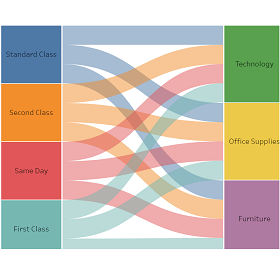
Sankey
by Tableau
Sankey Diagram is used to show the flow of data between multiple categories.
Accounts Payable
by Tableau
Manage and fulfill your short term financial obligations in a timely manner

Salesforce Data Cloud - Sales Pipeline
by Tableau
Sales Cloud: Conduct overall sales pipeline review
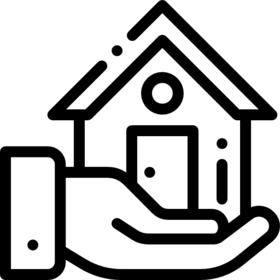
Real Estate Investment
by Tableau
Assess Performance of your Real Estate Investment
RFM Analysis
by Tableau
Revive your customer base (based on marketing actions suggested by an RFM analysis).

Sales Market Share
by Tableau
Compare your sales performance against competitors
Price Realization
by Tableau
Measure your ability to achieve the prices you set for your products or services in the market
Sales
by Tableau
Assess & Improve your sales performance

Emergency Calls
by Tableau
Assess & Improve your efficiency in handling emergency calls
Weighted Sales Pipeline
by Tableau
Conduct overall sales pipeline review (opportunities having a probability of close)

Supply Intelligence
by Tableau
Gain a comprehensive and holistic view of your supply chain
NPS - Net Promoter Score
by Tableau
Understand how customers rate their experiences with your company
Shipment
by Tableau
Assess and improve your ability to deliver your customers on-time, in-full
Sales Pipeline
by Tableau
Conduct overall sales pipeline review
Donations
by Tableau
Acknowledge results of your fundraising efforts
HR Expenses
by Tableau
Assess & monitor employee expenses
Sales vs Quota
by Tableau
Assess your sales results vs quota
Sales and Margin + Target
by Tableau
Assess & Improve your sales performance and profitability versus your target
Rooms Revenue
by Tableau
Hospitality: Assess & Develop your Rooms Revenue: RevPAR, ADR, OCC...
Business Travel (Hotel)
by Tableau
Assess & Optimize the volume of spend associated with hotel bookings
Business Travel (Air)
by Tableau
Assess & Optimize the volume of spend associated with air travel
Sales and Margin
by Tableau
Assess & Improve your sales performance and profitability
Stock Coverage (ABC-XYZ)
by Tableau
Optimize the Stock Coverage of the items you hold in your inventory
Budget Controlling
by Tableau
Monitor, track, and manage financial performance and expenditures vs budget
Patient Record
by Tableau
Assess the overall efficiency of the facility to treat patients
Online Sales & Marketing
by Tableau
Assess your online sales performance & marketing profitability
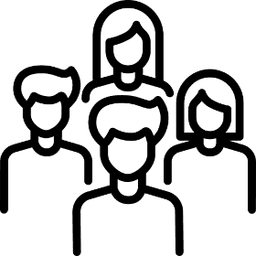
Citizen Service Requests
by Tableau
Assess & Improve your ability to handle Citizen Service Requests
Income Statement (+Budget)
by Tableau
Assess your organization’s revenues, costs and overall profitability [Actual + Budget]
Production Scraps
by Tableau
Reduce the impact of scraps on your production line
Bank Cash Flow
by Tableau
Consolidate your cash positions across your bank accounts
Likert Scale
by Tableau
Measure attitudes and opinions
Income Statement
by Tableau
Assess your organization’s revenues, costs and overall profitability [Actual only]
.png&w=256&q=75)
Call Center
by Tableau
Assess & Improve the performance of your Call Center: Incoming Calls, FCR, CSAT...
Inventory
by Tableau
Manage your inventory more efficiently and more easily
Financial Statement
by Tableau
Assess the financial health of your organization: Income Statement & Balance Sheet
Service Desk
by Tableau
Assess & Improve the level of service of your Service Desk: overall and by agent group
Telco Calls
by Tableau
Assess the volume of activity you face: volume of calls, dropped calls, setup time, and handovers...
Balance Sheet (+Budget)
by Tableau
Assess your organization’s financial position and stability [Actual + Budget]
.png&w=256&q=75)
Occupational Health And Safety
by Tableau
Provide a safer workplace for workers
Telco - Account Development
by Tableau
Grow Monthly Recurring Charges (MRC), Reduce Churn Rate and Identify expansion opportunities
Headcount
by Tableau
Assess the number of employees you have
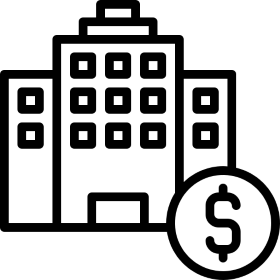
Hospitality Finance
by Tableau
Assess your overall financial health across your properties: Revenues, Expenses, Profitability
Workforce
by Tableau
Assess the composition of your workforce. Measure and predict employee churn.

Insurance Claims
by Tableau
Assess your performance handling claims
Retail Sales
by Tableau
Assess the performance of your network & grow your sales

Recurring Revenue
by Tableau
Assess & Improve your Sales performance: Recurring Revenue & One-Time Fees

Retail Crime
by Tableau
Track and reduce retail crime. Ensure safety for employees and customers.
Purchasing
by Tableau
Reduce Costs, minimize risks and determine savings automatically

Fraudulent Claims
by Tableau
Assess & Reduce your exposure to Fraudulent Claims
Spend Analytics
by Tableau
Assess & Monitor your volume of spend

Grant Allocation
by Tableau
Assess the allocation of grants: by program, by activity, by state
Risk Register
by Tableau
Assess your current exposure to risks
Project Portfolio
by Tableau
Evaluate your project portfolio: budget consumption, risk level, progress

Splunk
by Tableau
Connect to Splunk Enterprise over JDBC
Balance Sheet
by Tableau
Assess your organization’s financial position and stability [Actual only]

Salesforce Data Cloud - Customer Engagement
by Tableau
Assess Customer Engagement across channels: Sales, Email, Website, SMS, and Notifications.

Salesforce Data Cloud - Sales
by Tableau
Assess & Improve your sales performance

Salesforce Data Cloud - Sales vs Quota
by Tableau
Assess your sales results vs quota

Salesforce Data Cloud - Email Marketing Campaigns
by Tableau
Assess & Improve the efficiency of your marketing campaigns

Salesforce Data Cloud - Service Desk
by Tableau
Assess & Improve the level of service of your Service Desk: overall and by agent group

Salesforce Data Cloud - Weighted Sales Pipeline
by Tableau
Data Cloud: Conduct overall sales pipeline review (opportunities having a probability of close)

Salesforce Sales Cloud - Sales Pipeline
by Tableau
Sales Cloud: Conduct overall sales pipeline review
Accounts Receivable
by Tableau
Track, manage and collect payments from your debtors in a timely manner

Salesforce Nonprofit Cloud - Donations
by Tableau
Nonprofit Cloud: Acknowledge results of your fundraising efforts

Salesforce EDA - Academic Admissions Process
by Tableau
Assess your admissions process with data in Salesforce's Education Data Architecture (EDA) model.

Salesforce Sales Cloud - Weighted Sales Pipeline
by Tableau
Sales Cloud: Conduct overall sales pipeline review (opportunities having a probability of close)

Salesforce Data Cloud - Identity Resolution
by Tableau
Monitor your processes of identity resolution in Data Cloud
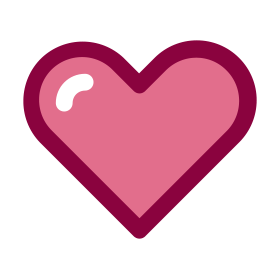
Salesforce Service Cloud - Service Desk
by Tableau
Assess & Improve the level of service of your Service Desk: overall and by agent group
Twitter Ads
by Tableau
Assess & Improve the performance of your marketing campaigns with Twitter Ads
Google Analytics
by Tableau
Assess & Improve your web site performance
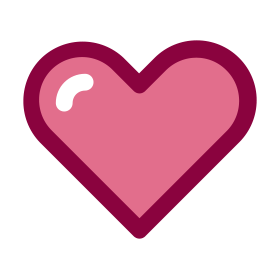
Salesforce Service Cloud - Voice Call
by Tableau
Assess & Improve the performance of your Call Center: Incoming Calls, FCR, CSAT...

Salesforce Nonprofit Cloud - Grant Management
by Tableau
Assess the allocation of grants: by program, by activity, by state
Google Ads
by Tableau
Assess & Improve the performance of your marketing campaigns with Google Ads
Facebook Ads
by Tableau
Assess & Improve the performance of your marketing campaigns with Facebook Ads

Salesforce Data Cloud - Retail Sales
by Tableau
Assess the performance of your network & grow your sales

Salesforce Consumer Goods Cloud - Key Account Management
by Tableau
Monitor and improve your brands' performance in the marketplace
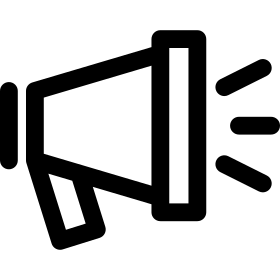
Email Marketing Campaigns
by Tableau
Assess & Improve the efficiency of your marketing campaigns
Academic Admissions
by Tableau
Assess where you are in your admissions process and how it has developed over the past few weeks
Trading
by Tableau
Assess and Improve your trading performance

ESG Benchmark
by Tableau
Assess how your organisation's ESG performance compares to industry peers
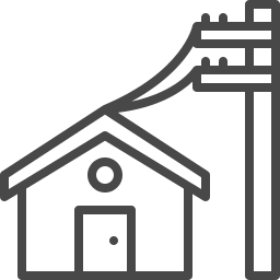
Power Grid Connections
by Tableau
Assess & Improve your ability to handle requests related to Power Grid connections
Client Assets, Liabilities & Profitability
by Tableau
Assess and improve the profitability of your client's assets & liabilities
Bank Income Statement
by Tableau
Assess the bank’s revenues, costs and overall profitability
AuM - Assets under Management
by Tableau
Assess your overall performance: Assets under Management & Net New Money
Assets under Management & Profitability
by Tableau
Assess your overall performance: Assets under Management & Profitability
Client Assets & Liabilities
by Tableau
Assess your overall performance: Assets under Management & Lending Stock

CEO Cockpit - Manufacturing
by Tableau
Monitor and optimize the overall performance of your organization (for Manufacturing)

Banking Loans
by Tableau
Assess your performance on loans: client liabilities, interests, amortization, revenue...
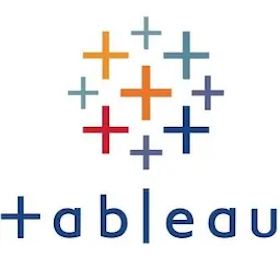
Tableau Cloud移行技術準備アセスメント
by Tableau
日本語版のワークブック。数回クリックするだけで、お使いの Tableau Server が Tableau Cloud への移行の準備ができているかどうかを確認できます。
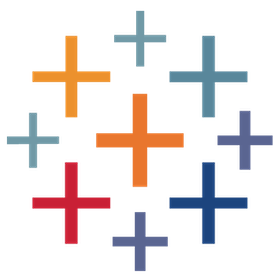
AWS Cost Explorer
by Tableau
Monitor and optimize your AWS spend.
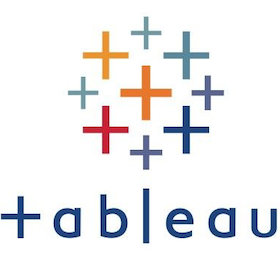
Tableau Cloud Migration Technical Readiness Assessment
by Tableau
With just a few clicks, you can check if your Tableau Server is ready to migrate to Tableau Cloud.

ServiceNow
by Tableau
Connect to ServiceNow via JDBC

Tableau Server ダッシュボードのパフォーマンス監視
by Tableau
Tableau Serverパフォーマンス監視のアクセラレータは、Tableauダッシュボードがサーバーに読み込まれる速度を表面化します。
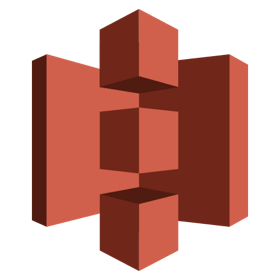
Amazon S3
by Tableau
See and understand data from your Amazon S3 buckets in Tableau.
リッカート尺度
by Tableau
態度や意見を測定するために、データに基づいたインサイトをすばやく獲得できるようにします

Salesforce ケース追跡
by Tableau
Case Tracking ダッシュボードを使用すると、案件を視覚化できます。

Snowflake Account Usage
by Tableau
Track your usage, costs, and performance of your Snowflake account
.png&w=256&q=75)
Dashboard Load Times - Tableau Cloud
by Tableau
Monitor and drive improvements in Tableau dashboard load times

Nonprofit Fundraising & Marketing KPI's (Spreadsheet)
by Tableau
Unlock Fundraising and Marketing KPI's

Design Auditor (Professional Services required)
by Tableau
Grade Tableau dashboards against performance best practices to drive improvements in load times.

Dashboard Load Times
by Tableau
Monitor and drive improvements in Tableau dashboard load times
재고 분석 - 한국어
by Tableau
재고를 최적화하여 재고 리스크를 줄입니다.
.png&w=256&q=75)
コールセンターダッシュボード
by Tableau
このアクセラレーターでは、コール センターの活動を概観します。

サプライインテリジェンス
by Tableau
サプライチェーン統合管理のための高度ダッシュボード

保険請求
by Tableau
クレームのアクティビティを追跡し、エージェントのアクティビティの透明性を高めます
患者記録+DRG ダッシュボード
by Tableau
患者記録について、完全かつインサイトに満ちた概要を提供します。

Salesforce 管理者インサイト
by Tableau
Salesforce組織のユーザーログインのインサイトを取得します。
POS - 販売時点管理
by Tableau
POS (販売時点管理) での小売販売について、インサイトに満ちた情報を提供します。
多肢選択式
by Tableau
多肢選択式の設問は、最も一般的なアンケート調査の質問タイプです。
単一選択肢
by Tableau
単一選択肢は、選択肢の中から 1 つだけ回答を選ぶように求める質問です。

Sharepoint Lists (JDBC)
by Tableau
Tableau Connector to Sharepoint Lists over JDBC

Motor Vehicle Incident & Crash Metrics
by Tableau
Insights into car crash incidences and public services responsiveness

Child Welfare Intelligence
by Tableau
Monitor and analyze child welfare cases and incidents

Cannabis Inspections
by Tableau
Insights into inspections across all areas of cannabis production
운용자산 + 주식대차거래 + 수익 대시보드 - 한국어
by Tableau
해당 엑셀러레이터를 통해 운용자산, 대차거래(대주), 수익을 전반적으로 파악하고 추세를 확인 할 수 있습니다.
운용자산 + 주식대차거래 대시보드 - 한국어
by Tableau
해당 엑셀러레이터를 통해 운용자산, 주식대차거래(대주액), 신규자금, 신규대출지급액의 규모를 이해하고 현황을 모니터링 할 수 있습니다.
운용자산 + 수익 대시보드 - 한국어
by Tableau
운용자산 + 수익 대시보드를 통해 운용자산 규모와 수익성에 대해 확인 할 수 있습니다.
운용자산 대시보드 - 한국어
by Tableau
운용자산 대시보드를 통해 운용자산 규모와 신규 자금의 입/출 현황을 모니터링 할 수 있습니다.
실적 vs 예산 분석 대시보드 - 한국어
by Tableau
대시보드를 통해 실적과 예산을 쉽게 비교할 수 있습니다.
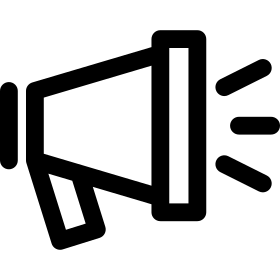
이메일 마케팅 캠페인 대시보드 - 한국어
by Tableau
이메일 마케팅 캠페인의 효율성을 체크합니다. 이메일 보냄, 도달, 확인까지 확인할 수 있습니다.
SAP MM 구매 대시보드 - 한국어
by Tableau
구매 데이터를 탐색하여, 비용을 빠짐없이 확인하고 모니터링 합니다.
SAP SD 영업 대시보드 - 한국어
by Tableau
SAP SD 모듈 데이터를 통해 영업 현황을 모니터링 할 수 있습니다.
영업 대시보드 (expert) - 한국어
by Tableau
영업 엑셀러레이터 대시보드를 통해 고객으로부터 나오는 매출, 매출 마진 등에 대한 전반적인 영업 현황을 모니터링할 수 있습니다.

Salesforce Marketing Cloud
by Tableau
Tableau connector to Salesforce Marketing Cloud.

Productive Maintenance
by Tableau
Monitor equipment performance and resolve problems
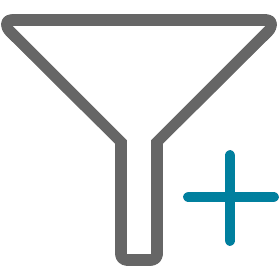
Add Filters Extension
by Tableau
Add Filters offers customized dashboards by showing/hiding filters, parameters, pages, & sheets
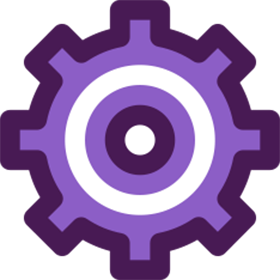
Salesforce Manufacturing Cloud Rebates What-If
by Tableau
What-If Analysis for Rebates Management

Salesforce Net Zero Cloud What-If
by Tableau
What-If Planning for NZC

Salesforce Education Cloud IPEDS Accelerator
by Tableau
Turn your student and support staff data into actionable insights.

Salesforce Education Cloud Student Success Hub
by Tableau
Turn your student and support staff data into actionable insights.

Salesforce Education Cloud Admissions Connect
by Tableau
Turn your recruiting and admissions data into actionable insights.

Salesforce Education Cloud Office of the President
by Tableau
Create a diverse and inclusive campus that fosters innovation and collaboration.

Salesforce Open Pipeline
by Tableau
Shows pipeline stages so you can identify possible leakages in sales cycles.

Salesforce Opportunity Tracking
by Tableau
Monitors upcoming opportunities and shows those closing in the near future.

Executive Dashboard
by Tableau
Provides an overview of all incidents, problems, and requests. With key metrics such as year-over-year trends, ov...

Salesforce Opportunity Overview
by Tableau
Tracks sales distribution and win rate of opportunities by location, or industry, and close date.

Anfragebericht für IT-Manager
by Tableau
Bietet eine Übersicht über alle in einem Monat eröffneten Anfragen. Damit lässt sich die Verteilung von Anfragen ...

Resoconto problemi per i manager del reparto informatico
by Tableau
Offre una panoramica di tutti i problemi aperti in un mese. Mostra la distribuzione dei problemi per momento di a...

Principaux comptes
by Tableau
Ce tableau de bord vous permet de suivre les performances des principaux comptes en les analysant par emplacement...

IT 관리자용 문제 보고서
by Tableau
한 달 동안 개시된 모든 문제의 개요를 제공합니다. 개시 시각, 할당 그룹, 우선순위 및 연령별로 문제의 분포가 표시되므로 문제가 있는 영역을 식별하는 데 도움이 됩니다. 문제가 끼치는 영향을 이해하려면...

Detalhes da campanha
by Tableau
Permite mergulhar em métricas detalhadas de cada campanha de e-mail para analisar o desempenho.

电子邮件效果概述
by Tableau
针对当前所有电子邮件计划提供活动指标,帮助您查看总体效果。包括电子邮件的关键详细信息,例如投放率、打开率和点开率,按日期、工作日和小时显示趋势。
Account-Bindung
by Tableau
Bietet Bindungskennzahlen für alle in den aktuellen Kampagnen angesprochenen Accounts. Damit lassen sich der Inte...
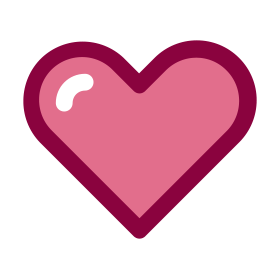
サービス概要
by Tableau
Service Overview ダッシュボードを使用して、主要指標を調べることができます。

IT 經理的事件報告
by Tableau
概述一個月內開啟的所有事件。透過指派群組、優先順序,解決時間和關閉使用者和部門,快速識別趨勢和異常值。

Account-Überwachung
by Tableau
Ermöglicht das Nachverfolgen der Leistung Ihrer Accounts. Sie können durch Aufschlüsselung den Status jeder Verka...

Seguimiento de incidentes por personal de IT
by Tableau
Permite realizar un seguimiento de los incidentes asignados y darles prioridad. Muestra la ...

Leads marketing
by Tableau
Ce tableau de bord permet d'analyser la génération de leads et les taux de conversion par zone géographique, sour...

IT 직원용 사건 추적
by Tableau
할당된 사건을 추적하고 우선순위를 부여할 수 있습니다. 모든 활성 사건의 분포를 개시 시각 및 범주별로 표시하며, 설명, 기한 및 담당자가 표시되는 전체 목록을 제공합니다. 목록에서 한 행을 클릭하면 S...

Rapport sur les demandes pour l'IT
by Tableau
Ce tableau de bord fournit une vue d'ensemble de toutes les demandes ouvertes sur un mois. Il présente la distrib...

行銷資訊
by Tableau
按地理位置、來源和產業別分析潛在客戶的產生和轉化率。允許您設定和追蹤整體潛在客戶的每月目標。

Performance des e-mails par campagne
by Tableau
Ce tableau de bord permet d'analyser les performances de chaque campagne d'e-mails. Il présente l'entonnoir des e...
계정 참여
by Tableau
현재 캠페인에서 대상이 되는 모든 계정의 참여 메트릭을 제공합니다. 각 계정 및 연락처의 페이지 뷰 수, 웹 방문 수 및 양식 제출 수를 표시하여 그 계정 및 연락처의 흥미도를 나타냅니다.

Relatório de problemas para gerentes de TI
by Tableau
Fornece uma visão geral de todos os problemas abertos em um mês. Exibe a distribuição de problemas

Painel executivo
by Tableau
Fornece uma visão geral de todos os incidentes, problemas e solicitações. Com métricas principais

기회 개요
by Tableau
위치, 산업 및 완료 날짜별 매출 분포 및 기회 성사율을 추적합니다.

Seguimiento de problemas por personal de IT
by Tableau
Permite realizar un seguimiento activo de los problemas y priorizar sus esfuerzos. Desglosa los ...

Problem Tracker for IT Staff
by Tableau
Lets you track active problems and prioritize your efforts. Breaks down problems by opened and last-updated dates...

Rendimiento del correo electrónico por campaña
by Tableau
Permite analizar el rendimiento de cada campaña de correo electrónico. Muestra la variedad de ...

Dashboard esecutiva
by Tableau
Offre una panoramica di tutti gli incidenti, problemi e richieste. Con metriche chiave come i trend anno per anno...
Web 互动
by Tableau
揭示所有帐户和销售线索的页面查看次数、Web 访问次数和表单提交数,从而揭示其关注度。

Richiesta di resoconto per i manager del reparto informatico
by Tableau
Ti dà una panoramica di tutte le richieste aperte in un mese. Mostra la distribuzione delle richieste per giorno ...

Panoramica campagna
by Tableau
Mostra l'attività di tutte le attuali campagne email, aiutandoti a capire le performance generali delle campagne....

Gestión de casos para organizaciones sin fines de lucro
by Tableau
Obtén información significativa de los datos de tu programa y tus clientes mediante paneles .....
Product Utilization
by Tableau
Tracks seat usage and daily trend of user activities. With inactive days broken down by each team member, you can...

Resoconto incidenti per i manager del reparto informatico
by Tableau
Offre una panoramica di tutti gli incidenti aperti in un mese. Identifica rapidamente trend e problematiche anali...

Incident Report for IT Managers
by Tableau
Provides an overview of all incidents opened in a month. Quickly identifies trends and outliers with breakdowns b...

Dashboard ejecutivo
by Tableau
Proporciona un resumen de todos los incidentes, problemas y solicitudes. Con métricas clave, ...
Resumen de la campaña
by Tableau
Muestra la actividad de todas las campañas de correo electrónico actuales. Esto lo ayuda a ver ...

Kampagnendetails
by Tableau
Ermöglicht die Anzeige detaillierter Kennzahlen zu jeder E-Mail-Kampagne für eine Leistungsanalyse. Damit können ...

管理层仪表板
by Tableau
提供所有事件、问题和请求的概述。借助年同比趋势、过期率、平均解决前时间和 SLA 百分比等关键指标,您可以快速评估某个支持区域的总体状况

Executive Dashboard
by Tableau
Bietet eine Übersicht über alle Fälle, Probleme und Anfragen. Mit Schlüsselkennzahlen wie jahresweise Verläufe, Ü...

IT 經理的請求報告
by Tableau
概述一個月內開啟的所有請求。按工作日、類別和開啟日期顯示請求的分佈,以突顯模式。您也可以使用排名清單找出最多請求的位置和項目。
캠페인 개요
by Tableau
모든 진행 중인 이메일 캠페인 활동 내용을 표시하여, 캠페인의 전반적인 성과를 볼 수 있도록 지원합니다. 전달, 열림, 클릭률(CTR)과 같은 핵심 메트릭을 제공하고, 날짜, 요일 및 시간별 추세를 보여...

面向 IT 经理的事件报告
by Tableau
对一个月内开启的所有事件进行概述。按分配组、优先级、解决前时间以及关闭的用户和部门进行细分,快速发现趋势和异常值。

Recaudación de fondos sin ánimo de lucro
by Tableau
Descubra la eficacia de los datos de recaudación de fondos y comience a trabajar en cuestión de ...

마케팅 잠재 고객
by Tableau
지역, 원본 및 산업별로 잠재 고객의 생성 및 전환율을 분석합니다. 총 잠재 고객에 대한 월별 목표를 설정하고 추적할 수 있습니다.

진행 중인 파이프라인
by Tableau
표시되는 파이프라인의 진행 단계를 통해, 판매 주기에서 일어날 가능성이 있는 손실분을 식별할 수 있습니다. 매일의 파이프라인 추세를 확인하고, 각 단계 또는 완료 날짜로 드릴다운하여 최상의 기회를 검토할...

Acompanhamento de oportunidades
by Tableau
Monitora as novas oportunidades e exibe as que estão em próximas do fechamento, com suas respec...

기회 추적
by Tableau
앞으로 있을 기회를 모니터링하고, 가까운 시일 내에 완료되는 기회를 단계, 계정, 규모에 따라 표시합니다.

Acompanhamento de incidentes para equipes de TI
by Tableau
Permite o acompanhamento e priorização de incidentes atribuídos. Exibe a distribuição de todos ...

Acompanhamento de contas
by Tableau
Acompanha o desempenho das suas contas. Visualize a situação detalhada de cada oportunidade e ...

キャンペーンごとのメールパフォーマンス
by Tableau
各メールキャンペーンのパフォーマンスを分析できます。送信済み、配信済み、開封済み、クリックスルー済みのメールがファネル表示されます。

Pipeline ouvert
by Tableau
Ce tableau de bord présente les différentes phases du pipeline pour vous permettre d'identifier les problèmes dan...

電子郵件績效概述
by Tableau
為所有目前電子郵件程序提供活動指標,協助您瞭解整體績效。包括關鍵的電子郵件詳細資訊,例如傳遞、開啟和點擊開啟率,並按日期、工作日和小時顯示趨勢。

廣告系列詳細資訊
by Tableau
可供您深入瞭解每個電子郵件廣告系列的詳細指標,藉以分析績效。顯示寄送、傳遞、開啟和點擊的電子郵件所用的管道,並可供您細分每個電子郵件資產以檢查個人績效。

Détails des campagnes
by Tableau
Ce tableau de bord permet d'analyser les indicateurs en détail pour chaque campagne d'e-mails en vue d'analyser l...

進行中のパイプライン
by Tableau
パイプラインのステージを確認し、営業サイクルから見落とされているものがないか識別できます。パイプラインの毎日の傾向が明らかになるとともに、各ステージやクローズ日ごとにドリルダウンして、最も契約の可能性が高い商談を検討することが...

Monitoraggio delle opportunità
by Tableau
Monitora opportunità in arrivo e mostra quelle che si chiudono a breve, con stadio, account e dimensione.

Monitoraggio incidenti per lo staff informatico
by Tableau
Ti permette di monitorare i problemi attivi e dare una priorità alle tue azioni. Divide i problemi tra la data di...

Panoramica dei risultati delle email per campagna
by Tableau
Ti permette di analizzare le performance di ogni campagna email. Mostra movimenti come le email inviate, consegna...
Envolvimento na Web
by Tableau
Revela o nível de interesse de todas as contas e clientes em potencial, exibindo a exibição de ...

캠페인 세부 정보
by Tableau
각각의 이메일 캠페인의 메트릭을 세부적으로 살펴보고 성과를 분석할 수 있습니다. 이메일이 전송, 전달, 오픈 및 클릭된 경로를 보여주므로, 각 이메일 자산을 세분화하여 개별 성과를 검토할 수 있습니다.

Tableau de bord de suivi de l'activité
by Tableau
Ce tableau de bord fournit une vue d'ensemble de la totalité des incidents, problèmes et demandes. Grâce aux indi...

面向 IT 人员的问题跟踪器
by Tableau
您可以借助它跟踪活跃状态的问题并确定优先事项。按开启日期和上次更新日期对问题进行细分,通过显示趋势和分布来揭示优先顺序。要评估每个问题的影响,您可以打开关联事件列表。

广告系列详细信息
by Tableau
让您能够查看每个电子邮件广告系列的详细指标,以分析其效果。以漏斗图显示电子邮件的发送、送达、打开和点进情况,让您能够对每个电子邮件资产进行细分,审查每个单项的效果。
Account Engagement
by Tableau
Provides engagement metrics for all accounts targeted in current campaigns. Reveals interest level for each accou...

機會追蹤
by Tableau
監控即將到來的機會並顯示在不久的將來關閉的機會,以及這些機會的階段、帳戶和規模。

IT マネージャー向けのリクエストレポート
by Tableau
該当月にオープンされた全リクエストの概要を表示します。曜日、カテゴリー、オープン日に基づいてリクエストの分布を表示し、パターンを認識することができます。ランクキングリストを使用することで、リクエストの最も多い場所を把握できます。

商談の概要
by Tableau
営業分布や、所在地または業種ごとの商談成約率、およびクローズ日を追跡します。

熱門帳戶
by Tableau
追蹤熱門帳戶的績效,按地理位置和產業別劃分。讓我們按總金額或預期金額排名,並使用工具提示中的 Viz 查看詳細的帳戶機會和時間表。

Suivi des problèmes pour l'IT
by Tableau
Ce tableau de bord permet de suivre les problèmes actifs et de prioriser vos actions. Les problèmes sont détaillé...
Fidelización de cuentas
by Tableau
Proporciona las métricas de fidelización para todas las cuentas objetivo de las campañas actuales.
웹 참여
by Tableau
모든 계정 및 잠재 고객의 페이지 뷰 수, 웹 방문 수 및 양식 제출 수를 표시하여 계정 및 잠재 고객의 흥미도를 나타냅니다.

E-Mail-Leistungsübersicht
by Tableau
Bietet Aktivitätskennzahlen für alle aktuellen E-Mail-Programme zur Ermittlung der Gesamtleistung. Sie erhalten d...

IT 관리자용 사건 보고서
by Tableau
한 달 동안 개시된 모든 사건의 개요를 제공합니다. 할당 그룹, 우선순위, 해결까지 걸린 시간, 종료한 사용자 및 부서별로 세분화하여 추세와 이상값을 신속하게 식별합니다.

Incident Tracker for IT Staff
by Tableau
Lets you track and prioritize assigned incidents. Shows the distribution of all active incidents by time opened a...

Seguimiento de oportunidades
by Tableau
Supervisa las oportunidades futuras y muestra aquellas que se cerrarán pronto. Asimismo, brinda...

Campaign Details
by Tableau
Lets you dive into detailed metrics for each email campaign to analyze performance. Shows the funnel of emails se...

Relatório de solicitações para gerentes de TI
by Tableau
Fornece uma visão geral de todas as solicitações abertas em um mês. Exibe a distribuição de ...

Flusso aperto
by Tableau
Mostra gli stadi del flusso per permetterti di identificare possibili perdite nel ciclo di vendita. Rivela i tren...
Webengagement
by Tableau
Macht den Interessengrad für alle Accounts und Leads sichtbar und zeigt deren Seitenansichten, Webaufrufe und For...

Dettagli campagna
by Tableau
Ti permette di scavare affondo a metriche dettagliate per ogni campagna email per analizzare le performance. Most...

帳戶追蹤
by Tableau
追蹤您帳戶的績效。深入查看每個機會的狀態並存取 Salesforce 中的詳細資訊。
Engagement des comptes
by Tableau
Ce tableau de bord présente des indicateurs pour mesurer l'engagement de tous les comptes ciblés dans les campagn...
Participación en la web
by Tableau
Revela el nivel de interés de todas las cuentas y clientes potenciales, ya que muestra las vistas

IT マネージャー向けのインシデントレポート
by Tableau
該当月にオープンされた全インシデントの概要を表示します。傾向と外れ値をすばやく認識できるとともに、担当グループ、優先度、解決までの時間、ユーザーおよび部門ごとのクローズ状況を詳しく確認できます。

Detalles de la campaña
by Tableau
Permite profundizar en los datos con métricas detalladas para cada campaña de correo electrónico ...

IT スタッフ向けの問題トラッカー
by Tableau
対応中の問題を追跡し、優先順位を付けられます。オープン日および最終更新日に基づいて問題の詳細を確認し、傾向や分布に基づいて優先順位を把握できます。また、関連性の高いインシデントのリストを表示し、各問題の影響を調べることも可能です。

Relatório de incidentes para gerentes de TI
by Tableau
Fornece uma visão geral de todos os incidentes abertos em um mês. Identifica tendências e ...

IT 經理的問題報告
by Tableau
概述一個月內開啟的所有問題。按開放時間、指派群組、優先順序和存留期顯示問題分佈,協助您識別有問題的區域。若要瞭解影響,您可以查看最多附加事件的問題,並查看每個事件的詳細說明。
網路參與
by Tableau
顯示所有帳戶和潛在客戶的興趣層級,顯示其網頁檢視、網路存取和表單提交的次數。

Visão geral das oportunidades
by Tableau
Acompanha a distribuição das vendas e taxa de sucesso de oportunidades por local ou setor e data...

E-Mail-Leistung nach Kampagne
by Tableau
Ermöglicht die Analyse der Leistung jeder E-Mail-Kampagne. Damit können Sie den Trichter der gesendeten, zugestel...

Fall-Management für gemeinnützige Organisationen
by Tableau
Gewinnen Sie aussagekräftige Erkenntnisse aus Ihren Programm- und Kundendaten und profitieren Sie von umsetzbaren...
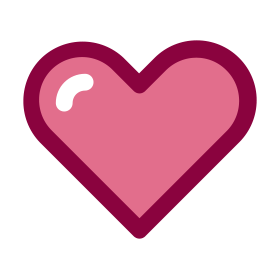
Salesforce Case Tracking
by Tableau
The Case Tracking dashboard allows you to visualize cases.

Salesforce Marketing Leads
by Tableau
Analyzes lead generation and conversion rates by geography, source, and industry.

Collecte de fonds pour les organismes à but non lucratif
by Tableau
Révélez tout le potentiel des données de collecte de fonds et obtenez en quelques minutes des tableaux de bord ex...

销售线索
by Tableau
按地理位置、来源和行业分析销售线索的挖掘和转化率。您可以设置和跟踪每个月的销售线索总数目标。

NPO のファンドレイジング
by Tableau
資金集め関連データのパワーを使って即座に収入、寄付者、キャンペーンを実用的なダッシュボードに表示し、運営を効率化。わずか数クリックで、Nonprofit Success Pack に接続して美しく情報量豊かなダッシュボードを作...

Vue d'ensemble des performances des e-mails
by Tableau
Ce tableau de bord présente des indicateurs sur les activités des programmes de mailing en cours pour mieux analy...

Gestion de programme pour les organismes sans but lucratif
by Tableau
Obtenez des informations pertinentes sur les données de votre programme grâce à des tableaux de bord interactifs ...

面向 IT 经理的请求报告
by Tableau
对一个月内开启的所有请求进行概述。按工作日、类别和开启日期显示请求分布,突出请求模式。您还可以通过排名列表找出请求最多的位置和项目。

Fallbericht für IT-Manager
by Tableau
Bietet eine Übersicht über alle in einem Monat eröffneten Fälle. Damit können Sie mithilfe einer Aufschlüsselung ...

Rapport d'anomalies pour l'IT
by Tableau
Ce tableau de bord fournit une vue d'ensemble de tous les problèmes ouverts sur un mois. Il présente la distribut...

Problembericht für IT-Manager
by Tableau
Bietet eine Übersicht über alle in einem Monat eröffneten Probleme. Damit haben Sie die Möglichkeit, die Verteilu...

非営利ケース管理
by Tableau
受入、評価結果、サービス提供のトレンド、クライアント、スタッフの業務量に関するアクション可能なダッシュボードを使用してプログラムデータに関する有意義なインサイトを取得します。わずか数クリックで Nonprofit Cloud ...

帐户跟踪
by Tableau
跟踪帐户业绩。在 Salesforce 中通过下钻查询查看每个商机的状态,获取详细信息。

Problem-Tracker für IT-Mitarbeiter
by Tableau
Ermöglicht das Nachverfolgen aktiver Probleme und das Priorisieren Ihrer Bemühungen. Damit können Sie Probleme na...

Suivi des incidents pour l'IT
by Tableau
Ce tableau de bord permet de suivre les incidents attribués et de les prioriser. Il montre la distribution de tou...

商机跟踪
by Tableau
监视新商机,显示将在近期关闭的商机,同时显示这些商机的阶段、帐户和规模。
帐户互动
by Tableau
针对当前广告系列的所有目标帐户提供互动指标。揭示每个帐户和联系人的页面查看次数、Web 访问次数和表单提交数,从而揭示其关注度。

Gestión de programas para organizaciones sin fines de lucro
by Tableau
Obtén información significativa de los datos de tu programa mediante paneles prácticos sobre las..
Engagement Web
by Tableau
Ce tableau de bord indique le niveau d'intérêt pour tous les comptes et leads en présentant les pages vues, les v...
取引先のエンゲージメント
by Tableau
現在のキャンペーンのターゲットとなっている全取引先のエンゲージメントメトリックスを表示します。取引先や取引先責任者ごとにページ表示数や Web 閲覧数、フォーム送信数を表示し、関心の高さを確認できます。

Account principali
by Tableau
Monitora le performance degli account migliori, dividendoli per luogo geografico e industria. Ti permette di ordi...

Informe de problemas para administradores de TI
by Tableau
Proporciona un resumen de todos los problemas abiertos en un mes. Muestra la distribución de los...

機會概述
by Tableau
追蹤按地點、產業別和關閉日期區分的銷售分佈和機會的贏得率。

Suivi des opportunités
by Tableau
Ce tableau de bord permet de surveiller les opportunités futures et de mettre en évidence celles en passe d'être ...
Coinvolgimento dell'account
by Tableau
Fornisce le metriche di coinvolgimento per tutti gli account al centro delle attuali campagne. Rivela i livelli d...

Visão geral do desempenho do e-mail
by Tableau
Fornece métricas da atividade de todos os programas de e-mail atuais, ajudando a visualizar o ...

Salesforce Nonprofit Program Management
by Tableau
Gain meaningful insights into your program data.

上位取引先
by Tableau
上位取引先のパフォーマンスを追跡します。所在地および業種ごとに詳細を確認できます。合計額や予測額によってランク付けしたり、各取引先の商談機会とタイムラインをツールヒント Viz で詳しく確認することが可能です。

廣告系列的電子郵件績效
by Tableau
可供您分析每個電子郵件廣告系列的績效。顯示寄送、傳遞、開啟和點擊的電子郵件所用的管道。

계정 추적
by Tableau
계정의 실적을 추적합니다. 드릴다운하여 각 기회의 상태를 확인하고, Salesforce 내에 있는 세부 정보에 액세스할 수 있습니다.

Programm-Management für gemeinnützige Organisationen
by Tableau
Gewinnen Sie aussagekräftige Erkenntnisse aus Ihren Programmdaten und profitieren Sie von umsetzbaren Dashboards,...

Top Accounts
by Tableau
Ermöglicht das Nachverfolgen der Leistung von Top Accounts durch die Aufschlüsselung nach geografischer Lage und ...

面向 IT 人员的事件跟踪器
by Tableau
您可以借助它跟踪已分配的事件,并设置其优先级。按开启时间和类别显示所有活动状态事件的分布,并提供包含描述、到期日期和被分配者的完整列表。单击列表中的任意行可在 ServiceNow 中打开详细事件页。

이메일 성과 개요
by Tableau
현재 모든 이메일 프로그램의 활동 메트릭을 제공하여 전체 성과를 확인할 수 있도록 지원합니다. 전달, 열림, CTOR(열림 대비 클릭률)과 같은 핵심 세부 정보를 포함하고, 날짜, 요일 및 시간별 추세를...

캠페인별 이메일 성과
by Tableau
각 이메일 캠페인의 성과를 분석할 수 있도록 해줍니다. 이메일이 전송, 전달, 오픈 및 클릭된 경로를 보여줍니다.

Monitoraggio incidenti per lo staff informatico
by Tableau
Ti permette di tracciare e assegnare la priorità agli incidenti assegnati. Mostra la distribuzione di tutti gli i...

開啟管道
by Tableau
顯示管道階段,以便您可以識別銷售週期中可能存在的不周延。揭示每日管道趨勢,讓您透過深入到每個階段或關閉日來檢查最佳機會。

Gestion des requêtes pour les organismes sans but lucratif
by Tableau
Obtenez des informations pertinentes sur les données de votre programme et de vos clients grâce à des tableaux de...

IT 人員的事件追蹤工具
by Tableau
可供您追蹤指派的事件並排定這些事件的優先順序。顯示按開啟時間和類別指派區分的所有進行中事件分佈,並提供包含說明、到期日和受託人的完整清單。按一下清單中的任何一列,在 ServiceNow 中開啟詳細事件頁面。

Principais contas
by Tableau
Acompanha o desempenho das principais contas, detalhando por localização geográfica e setor. Você..

Übersicht über Verkaufschancen
by Tableau
Ermöglicht das Nachverfolgen der Umsatzverteilung und der Abschlussrate von Verkaufschancen nach Standort, Branch...

Informe de solicitudes para administradores de IT
by Tableau
Brinda un resumen de todas las solicitudes abiertas en un mes. Muestra la distribución de las ...
Performance Overview
by Tableau
Provides an overview of Social Selling Index (SSI), profile searches, lead saving, and InMail response rate acros...
广告系列概述
by Tableau
显示当前所有电子邮件广告系列的活动,帮助您了解广告系列的总体效果。提供投放率、打开率和点进率等关键指标,按日期、工作日和小时显示趋势。
Campaign Overview
by Tableau
Shows activity for all current email campaigns, helping you see overall campaign performance. Provides key metric...

Email Performance by Campaign
by Tableau
Lets you analyze the performance of each email campaign. Shows the funnel of emails sent, delivered, opened, and ...

开放管道
by Tableau
显示管道阶段,让您能够找出销售周期中可能存在的漏损环节。揭示每日管道趋势,让您能够对每个阶段或每个结束日期进行下钻,发掘重要商机。

Marketing lead
by Tableau
Analizza il tasso di generazione e conversione dei lead per area geografica, origine e industria. Ti permette di ...

IT 관리자용 요청 보고서
by Tableau
한 달 동안 개시된 모든 요청의 개요를 제공합니다. 요일, 범주 및 개시 날짜별로 요청의 분포가 표시되므로 패턴이 하이라이트됩니다. 순위가 매겨진 목록을 사용하여 요청이 많은 위치와 항목을 파악할 수도 ...

Clientes potenciales de marketing
by Tableau
Analiza la generación de clientes potenciales y las tasas de conversión por zona geográfica, ...

Salesforce Nonprofit Case Management
by Tableau
Gain meaningful insights into your program and client data.

Salesforce Account Tracking
by Tableau
Tracks the performance of your accounts.

エグゼクティブダッシュボード
by Tableau
すべてのインシデント、問題、およびリクエストの概要を表示します。対前年比の傾向、期限超過率、解決までの平均時間、SLA 準拠の割合などの主要指標を確認し、サポート対応全般の健全性を迅速に評価できます

상위 계정
by Tableau
상위 계정의 실적을 지리적 위치 및 산업별로 세분화하여 추적합니다. 총계별 또는 예상 금액별로 순위를 매기거나 도구 설명 비주얼리제이션을 사용하여 세부적인 계정 기회와 타임라인을 볼 수 있습니다.

Resumen de rendimiento de correos electrónicos
by Tableau
Proporciona las métricas de actividad de todos los programas de correo electrónico actuales.

Resumen de oportunidades
by Tableau
Realiza un seguimiento de la distribución de ventas y la tasa de éxito de las oportunidades ...

メールパフォーマンス概要
by Tableau
現在のすべてのメールプログラムのアクティビティメトリックスを表示します。メールのパフォーマンス全般を理解できます。配信率、開封率、クリック率など、メールに関する主要な詳細を確認できるとともに、日付、曜日、時間に基づいた傾向を把...

非営利プログラム管理
by Tableau
サービス提供のトレンド、クライアント、スタッフの業務量に関するアクション可能なダッシュボードを使用してプログラムデータに関する有意義なインサイトを取得します。わずか数クリックで Program Management Modul...

マーケティングのリード
by Tableau
地理/ソース/業界ごとにリード獲得数とコンバージョン率を分析します。リード全体に対して月間目標を設定し、追跡することが可能です。

取引先の追跡
by Tableau
取引先に関するパフォーマンスを追跡します。ドリルダウンして各商談のステータスを確認したり、Salesforce 内の詳細情報にアクセスしたりできます。

IT 人員的問題追蹤工具
by Tableau
讓您追蹤活動問題並確定處理的優先順序。按開啟和最後更新日期細分問題,並透過顯示趨勢和分佈來揭示優先順序。若要評估每個問題的影響,您可以開啟附加事件清單。
Envolvimento da conta
by Tableau
Fornece métricas de envolvimento de todas as contas direcionadas por campanhas atuais. Revela o ...

Acompanhamento de problemas para equipes de TI
by Tableau
Permite acompanhar os problemas ativos e a priorizar esforços. Detalha os problemas pela data de...

Desempenho de e-mail por campanha
by Tableau
Permite analisar o desempenho de cada campanha de e-mail. Exibe o funil de e-mails enviados, ...
Kampagnenübersicht
by Tableau
Zeigt die Aktivität für alle aktuellen E-Mail-Kampagnen an und bietet so einen Einblick in die allgemeine Kampagn...
Target Search
by Tableau
Deep dives into profile search activities of your teams. Correlates profiles viewed and searches performed to rev...

Cuentas principales
by Tableau
Realiza un seguimiento del rendimiento de las principales cuentas, y las desglosa por ubicación ...

キャンペーンの詳細
by Tableau
各メールキャンペーンの詳細なメトリックスを確認し、パフォーマンスを分析できます。送信済み、配信済み、開封済み、クリックスルー済みのメールがファネル表示され、各メールアセットを掘り下げて個々のパフォーマンスを調査できます。

Panoramica delle performance email
by Tableau
Fornisce metriche di attività per tutti i programmi email in uso, aiutandoti a capire le performance generali. In...

商談の追跡
by Tableau
今後の商談をモニタリングし、近日中の商談機会をそのステージ、取引先、規模とともに表示します。
SSI Analysis
by Tableau
Tracks Social Selling Index (SSI) score changes over a time period and in each pillar. You can filter by name to ...

Rapports d'incidents pour les responsables IT
by Tableau
Ce tableau de bord fournit une vue d'ensemble de tous les incidents ouverts sur un mois. Vous pouvez identifier r...

Clientes em potencial de marketing
by Tableau
Analisa a geração de clientes em potencial e taxas de conversão por posição geográfica, origem e...

商机概览
by Tableau
按地点或行业和结束日期跟踪销售分布和商机赢单率。

IT 직원용 문제 추적
by Tableau
활성 문제를 추적하고 대응 작업의 우선순위를 정할 수 있습니다. 개시 날짜 및 마지막 업데이트 날짜별로 세분화하고, 추세와 분포를 표시하여 우선순위를 나타냅니다. 각 문제의 영향을 평가하려면, 첨부된 사...

帳戶參與
by Tableau
為目前廣告系列中鎖定的所有帳戶提供參與指標。透過顯示帳戶和聯絡人的網頁瀏覽量、網路存取次數和表單提交次數,顯示每個帳戶和聯絡人的興趣程度。
キャンペーンの概要
by Tableau
現在のすべてのメールキャンペーンアクティビティを表示し、キャンペーン全体のパフォーマンスを確認できます。配信、開封、クリックスルー率などの主要指標を確認できるとともに、日付、曜日、時間に基づいた傾向を理解できます。

Salesforce Nonprofit Fundraising
by Tableau
Unlock the power of fundraising data.

Opportunity Tracking
by Tableau
Ermöglicht die Überwachung sich anbahnender Verkaufschancen, die mit ihren Phasen, Accounts und ihrem Umfang ange...

Request Report for IT Managers
by Tableau
Gives you an overview of all requests opened in a month. Shows the distribution of requests by weekday, category,...
Web エンゲージメント
by Tableau
各取引先やリードのページ閲覧数 Web 閲覧数、フォーム送信数を表示し、関心の高さを確認できます。
InMail Engagement
by Tableau
Measures your teams’ effectiveness in using InMail to engage potential customers. Tracks response rate by date, t...
Coinvolgimento web
by Tableau
Rivela il livello d'interesse per tutti gli account e lead, mostrando le loro visualizzazioni di pagina, le visit...

面向 IT 经理的问题报告
by Tableau
对一个月内开启的所有问题进行概述。按开启时间、分配组、优先级和已存在时间显示问题分布,帮助您发现存在问题的领域。要了解问题的影响,您可以查看关联事件最多的问题以及对每个问题的详细描述。

Pipeline öffnen
by Tableau
Zeigt Pipeline-Phasen zur Ermittlung möglicher Lücken in den Vertriebszyklen an. Damit lassen sich tägliche Pipel...

Panoramica delle opportunità
by Tableau
Monitora la distribuzione di vendita e il tasso di vittoria delle opportunità per luogo, industria e data di chiu...

Suivi des comptes
by Tableau
Ce tableau de bord permet de suivre les performances de vos comptes. Explorez les détails du statut de chaque opp...

執行儀表板
by Tableau
概述所有事件、問題和請求。透過年度趨勢、逾期率、平均解決時間和 SLA 百分比之類的關鍵指標,您可以快速評估支援區域的整體健康狀況。

요약 대시보드
by Tableau
모든 사건, 문제 및 요청의 개요를 제공합니다. 전년 대비 추세, 기한 초과율, 해결까지 걸린 평균 시간 및 SLA 비율 등의 핵심 메트릭을 통해 지원 영역의 전반적인 상태를 신속하게 평가할 수 있습니다

Seguimiento de cuenta
by Tableau
Realiza un seguimiento del rendimiento de las cuentas. Puede profundizar para ver el estado de ...

Vue d'ensemble des opportunités
by Tableau
Ce tableau de bord permet de suivre la distribution des ventes et le taux de réussite pour vos opportunités par l...

Problem Report for IT Managers
by Tableau
Provides an overview of all problems opened in a month. Shows the distribution of problems by open time, assignme...

Visão geral da campanha
by Tableau
Exibe a atividade de todas as campanhas de e-mail atuais, ajudando a visualizar o desempenho ...

Monitoraggio degli account
by Tableau
Monitora le performance dei tuoi account. Scava affondo per vedere i risultati di ogni opportunità e accedi a inf...

排名前列的帐户
by Tableau
对排名前列的帐户进行业绩跟踪,按地理位置和行业进行细分。您可以按总金额或预期金额进行排名,还可以在工具提示中使用可视化项查看关于帐户商机和时间线的详细信息。

廣告系列概述
by Tableau
顯示所有目前電子郵件廣告系列的活動,協助您查看整體廣告系列績效。提供關鍵指標,例如傳遞、開啟和點擊率,並按日期、工作日和小時顯示趨勢。

按广告系列显示电子邮件效果
by Tableau
让您能够分析每个电子邮件广告系列的效果。以漏斗图显示电子邮件的发送、送达、打开和点进情况。

Gemeinnützige Mittelbeschaffung
by Tableau
Nutzen Sie die Leistungsfähigkeit von Daten zur Mittelbeschaffung und starten Sie in Minutenschnelle mit aussagek...

Marketing-Leads
by Tableau
Analysiert die Lead-Generierung und Konversionsraten nach geografischer Region, Quelle und Branche. Damit können ...

Canalización abierta
by Tableau
Muestra las etapas de la canalización, para que pueda identificar posibles pérdidas en los ...

Abrir pipeline
by Tableau
Exibe as etapas do pipeline, para que você possa identificar possíveis falhas em ciclos de vendas.

IT マネージャー向けの問題レポート
by Tableau
該当月にオープンされた全問題の概要を表示します。オープンされた時刻、担当グループ、優先度、経過時間に基づいて問題の分布が表示されるため、問題点を特定するのに役立ちます。また、問題とともに最も関連性の高いインシデントが表示され、...
Vue d'ensemble des campagnes
by Tableau
Ce tableau de bord présente les activités de toutes les campagnes e-mail en cours, ce qui vous permet d'analyser ...

Fall-Tracker für IT-Mitarbeiter
by Tableau
Ermöglicht das Nachverfolgen und Priorisieren von zugewiesenen Fällen. Damit können Sie die Verteilung aller akti...

Informe de incidentes para administradores de TI
by Tableau
Proporciona un resumen de todos los incidentes abiertos en un mes. Identifica rápidamente las ...

Email Performance Overview
by Tableau
Provides activity metrics for all current email programs, helping you see overall performance. Includes key email...

Salesforce Top Accounts
by Tableau
Tracks the performance of top accounts.

IT スタッフ向けのインシデントトラッカー
by Tableau
割り当てられたインシデントの追跡と優先順位付けが可能です。オープンされた時刻とカテゴリーに基づいてすべてのアクティブなインシデントの分布を表示し、説明、期日、担当者の一覧を確認できます。一覧の中で任意の行をクリックすると、Se...

SAP SuccessFactors
by Tableau
Tableau connector to SAP SuccessFactors over JDBC.

Oracle NetSuite
by Tableau
Tableau connector to NetSuite CRM and ERP over JDBC.
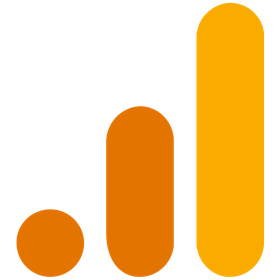
Google Analytics 4
by Tableau
Tableau connector to Google Analytics 4 properties.
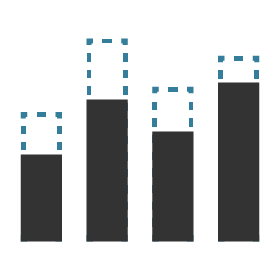
Quick What-If
by Tableau
A quick way to do what-if analysis on separate members of a dimension.
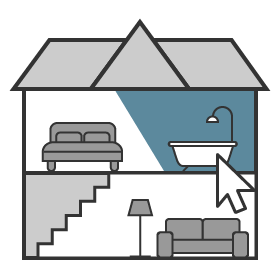
Image Map Filter
by Tableau
Create a more interactive experience with a custom image map to filter your dashboards.

Single Checkbox Parameters
by Tableau
This extension allows you to have a single checkbox that can toggle between two values.
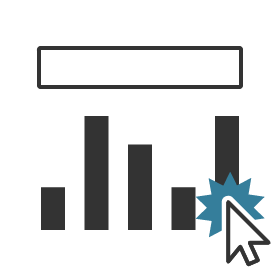
Parameter Actions
by Tableau
Update parameters based on worksheet selections! Now also a built-in feature of 2019.2!

Filter Bookmarks
by Tableau
Instantly revert your dashboard filters to predefined settings.

Date Updater
by Tableau
Automatically update your date parameters to today, yesterday, a week ago or a month ago.

Data-Driven Parameters
by Tableau
Automatically update your parameters based on your data!