提供形態
機能
カテゴリ
検索結果
次に対する 34 件の結果を表示しています。 "Infotopics"
DrillDownTree
パブリッシャー: Infotopics | Apps for Tableau
複数のディメンションにまたがるデータのビジュアル化と集約 - 任意の順序でドリル ダウンします。
SuperTables
パブリッシャー: Infotopics | Apps for Tableau
ユーザーはデータの分析や検出を行い、見栄えのするインタラクティブな表のビジュアルをサポートすることができます。
DrillDownTree Free
パブリッシャー: Infotopics | Apps for Tableau
複数のディメンションにまたがるデータのビジュアル化と集約 - 任意の順序でドリル ダウンします。
SuperTables Free
パブリッシャー: Infotopics | Apps for Tableau
ユーザーはデータの分析や検出を行い、見栄えのするインタラクティブな表のビジュアルをサポートすることができます。

PowerKPIs
パブリッシャー: Infotopics | Apps for Tableau
Integrieren Sie mit PowerKPIs strategische Erkenntnisse in Ihre Tableau Dashboards
WriteBackExtreme
パブリッシャー: Infotopics | Apps for Tableau
安全かつ管理された方法で、Tableau のダッシュボードから直接データを作成、編集、削除します。

PowerKPIs Free
パブリッシャー: Infotopics | Apps for Tableau
PowerKPIs を使用して戦略的なインサイトを Tableau のダッシュボードに統合します
WriteBackExtreme Free
パブリッシャー: Infotopics | Apps for Tableau
WriteBackExtreme を使って、Tableau ダッシュボードから直接共同作業します。
WriteBackExtreme Free
パブリッシャー: Infotopics | Apps for Tableau
WriteBackExtreme を使って、Tableau ダッシュボードから直接共同作業します。
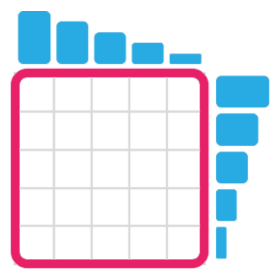
Marginal Histogram
パブリッシャー: Infotopics | Apps for Tableau
単一のビューで変数の分布と変数間の関係を視覚化できるようにします
DashPets
パブリッシャー: Infotopics | Apps for Tableau
データをかわいい猫、幸せな犬、かっこいい T-Rex に変換します。フィルタリングして、やりとりして、楽しんでください。
Waterfall Chart
パブリッシャー: Infotopics | Apps for Tableau
滝グラフは、開始値に対する連続的な変化の累積効果を視覚的に示します。
Radar Chart
パブリッシャー: Infotopics | Apps for Tableau
多変量データを 2 次元グラフで表示するグラフィカルな方法
Sankey Diagram
パブリッシャー: Infotopics | Apps for Tableau
高度なカスタマイズが可能なサンキー ダイアグラムは、複数のディメンションにまたがってメジャーのフローを視覚化します。
Recursive Sankey Diagram
パブリッシャー: Infotopics | Apps for Tableau
特定のデータ セットのオリジンから宛先までのフローを視覚化します。
Circular Sankey Diagram
パブリッシャー: Infotopics | Apps for Tableau
内部ループ内の複数のディメンションに対するメジャーのフローを視覚化します。
Chord Diagram
パブリッシャー: Infotopics | Apps for Tableau
ネットワークまたはシステムのエンティティ間の関係や接続を示します。
Venn Diagram
パブリッシャー: Infotopics | Apps for Tableau
データ セット間の関係をグラフィカルに表現します。
Zoomable Sunburst
パブリッシャー: Infotopics | Apps for Tableau
データを放射状のレイアウトで表示する階層的なビジュアライゼーション
Sunburst Diagram
パブリッシャー: Infotopics | Apps for Tableau
各カテゴリ ノードにスライスされた一連のリングを使って階層を表示します。
Network Diagram
パブリッシャー: Infotopics | Apps for Tableau
高度なカスタマイズが可能なネットワーク ダイアグラムはユーザーがデータの関係を簡単に把握できるようにします。
PictureThis Free
パブリッシャー: Infotopics | Apps for Tableau
PictureThis 拡張機能は、データに基づいて動的なイメージ テーブル/カードを作成するのに役立ちます。
ProcessMining Free
パブリッシャー: Infotopics | Apps for Tableau
ログ ファイルの抽出に基づいてプロセスをビジュアル化して、分析します
PictureThis
パブリッシャー: Infotopics | Apps for Tableau
「これを描く」拡張機能は、データに基づいてイメージの動的なテーブルやリストを作成するのに役立ちます。
.png&w=256&q=75)
SuperKPIs Income Statement
パブリッシャー: Infotopics | Apps for Tableau
損益データを視覚的に表示します。損益ポジションを予算および前年と比較します。
HierarchyFilter
パブリッシャー: Infotopics | Apps for Tableau
フラットなデータや再帰的なデータを美しい階層フィルターで可視化します。
DreamTeams
パブリッシャー: Infotopics | Apps for Tableau
Microsoft Teams を使って Tableau ダッシュボードから共同作業をすぐに開始しましょう。
ShowMeMore
パブリッシャー: Infotopics | Apps for Tableau
サンキー ダイアグラムやレーダー チャートなどの新しいビジュアライゼーション タイプを Tableau ダッシュボードに追加します。
EasyDesigns
パブリッシャー: Infotopics | Apps for Tableau
すべてのダッシュボードにデザインを簡単に追加できます。数回クリックするだけで、コーポレート アイデンティティに準拠できます。
Dashboard Usage 2.0
パブリッシャー: Infotopics | Apps for Tableau
イベント、クライアント情報、拡張機能がログに記録され、より適切に設計されたダッシュボードを作成できます。
ProcessMining
パブリッシャー: Infotopics | Apps for Tableau
ログ ファイルの抽出に基づいてプロセスをビジュアル化して、分析します
PerformanceInsight
パブリッシャー: Infotopics | Apps for Tableau
ダッシュボードのパフォーマンスを測定し、パフォーマンスの向上に関する専門家のアドバイスを受けます。
ScrollyTelling
パブリッシャー: Infotopics | Apps for Tableau
Tableau での次のレベルのストーリー説明。ダッシュボードをスクロールすると、ストーリーが展開されます。
DashboardGuide
パブリッシャー: Infotopics | Apps for Tableau
ビジュアルを使用して、ダッシュボード、KPI、定義などをインライン コンテンツまたはヘルプ画面で説明します。