仪表板扩展程序
功能
类别
所有 仪表板扩展程序
Export All
按 The Information Lab
使用 Export All 通过多个 Tableau 图表生成单个 Excel 工作簿。
ShowMeMore
按 Infotopics | Apps for Tableau
向您的 Tableau 仪表板添加新的可视化项类型,如桑基图和雷达图。
Button Filter
按 Biztory
将任何单值或多值快速筛选器替换为一系列可单击按钮。

筛选书签
按 Tableau
立即将仪表板筛选器恢复为预定义设置。
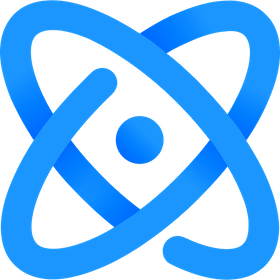
Einstein Discovery
按 Salesforce
使用 Salesforce 中的 Einstein Discovery 模型获得对 Tableau 数据的预测。
Auto Refresh
按 Starschema
提供一个可配置的计数器,该计数器从指定的秒数开始倒计时,然后重新加载数据。
Add Filters Extension
按 Tableau
“添加筛选器”通过显示/隐藏筛选器、参数、页面和工作表提供自定义的仪表板

数据驱动型参数
按 Tableau
根据您的数据自动更新参数!
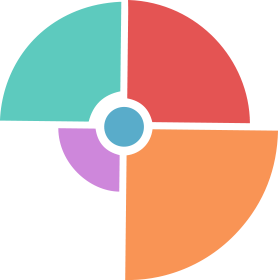
Dynamic Sunburst Chart
按 Decision Foundry
动态旭日图帮助您即时可视化分层数据,并进行深入研究
Dynamic Date Range Filter
按 Biztory
启动仪表板时,将日期范围筛选器设置为默认范围。
SuperTables
按 Infotopics | Apps for Tableau
让用户分析和发现数据,在令人惊叹的交互式表格中支持您的视觉效果。

Write-Back Free
按 Xpand IT
Write-back 允许您从工作表中选择数据,向其中添加新信息并保存它。
Single Checkbox Parameters
按 Tableau
此扩展程序允许您具有可在两个值之间切换的单个复选框。
DataTables
按 Tableau Magic
创建表格的互联网标准现已在 Tableau 中提供。

日期更新程序
按 Tableau
自动将日期参数更新为今天、昨天、一周前或一个月前。
DrillDownTree
按 Infotopics | Apps for Tableau
跨多个维度可视化和聚合数据 - 以任何顺序向下钻取。
Date Range Picker
按 BackSpace
为您的用户提供直观的功能,可在数秒内在仪表板中选择日期范围。
Sankey Diagram
按 Billigence
用于多步骤工作流程,显示各种路径和流程阶段的性能。
Image Viewer
按 The Information Lab
在由选择或筛选动作驱动的仪表板上显示一个或多个图像。
Dynamic Date Parameter
按 Biztory
启动仪表板时将日期参数设置为默认值。
TabCSS
按 Starschema
使用简单的 CSS 类设置 Tableau 对象和容器的样式
HierarchyFilter
按 Infotopics | Apps for Tableau
将平面或递归数据可视化到一个美观的层次结构筛选器中。

Write-Back
按 Xpand IT
允许用户输入数据,如预测、规划、添加注释或任何可操作的流程。
Bar Race
按 Inovista
一种条形图,当条形在一段时间内动态变化时,可以调整条形的大小和位置。

PowerKPIs Free
按 Infotopics | Apps for Tableau
借助 PowerKPIs 将战略见解融入您的 Tableau 仪表板
PictureThis
按 Infotopics | Apps for Tableau
PictureThis 扩展程序帮助您根据数据创建动态图像表格/列表。
Quick What-If
按 Tableau
对维度的单独成员进行假设分析的快速方法。
Image Map Filter
按 Tableau
使用自定义图像地图筛选仪表板,打造更具互动性的体验。
Kepler.gl
按 Vis.gl
一个基于 WebGL 的高性能工具,用于可视化探索大规模地理空间数据集。
EasyDesigns
按 Infotopics | Apps for Tableau
轻松将您的设计添加到所有仪表板中!只需单击几下即可符合您的企业身份。
Image Filter
按 Biztory
将任何单值或多的快速筛选器替换为一系列可单击图像。
Pixel Perfect
按 USEReady
Pixel Perfect 是一个 Tableau 扩展程序,适用于打印就绪格式良好的报告。
Intelligent Narratives for BI
按 Arria NLG
在仪表板上即时生成自然语言报告;提出问题并获得答案。
Network Analysis
按 Billigence
用于绘制相互关联的系统图,揭示结构和模式。
WriteBackExtreme
按 Infotopics | Apps for Tableau
以安全、受管理的方式直接从 Tableau 仪表板创建、编辑和删除数据。
参数动作
按 Tableau
基于工作表选择更新参数!现在也是 2019.2 的内置功能!
Semiotic Hierarchy
按 Starschema
直接在 Tableau 中利用 Semiotic 分层结构图库的卓越功能!
Add-On Charts
按 Solbeg
使用我们的图表以一种新的方式查看您的数字。
PerformanceInsight
按 Infotopics | Apps for Tableau
测量您的仪表板性能,并听取有关性能改进的专家建议。
Form Builder
按 M2
为 Tableau 仪表板中的自定义数据库回写设计交互式数据输入掩码。
Mapbox Geospatial Analytics
按 Mapbox
使用网格、群集、泰森多边形、等值线和 3D 拉伸等新方法分析数据。
Let's Annotate
按 Starschema
Tableau 仪表板的自定义注释。利用 React Annotation。
Tableau Tracker
按 Starschema
收集仪表板使用数据,并使用它来跟踪 Tableau 中的用户行为。
ProcessMining
按 Infotopics | Apps for Tableau
基于日志文件数据提取来可视化和分析您的流程
DashboardUsage 2.0
按 Infotopics | Apps for Tableau
记录事件、客户端信息和扩展程序,并创建设计更好的仪表板。
Custom Logo
按 Biztory
根据数据中的值动态显示图像/徽标,自定义仪表板。
DashboardGuide
按 Infotopics | Apps for Tableau
通过内联内容或帮助屏幕,使用视觉效果解释仪表板、KPI、定义等。
Kinetica Geospatial Visualization
按 Kinetica
使用 Kinetica 数据库服务器端渲染分析地图上的数十亿个点、线和多边形。
graphomate 矩阵
按 graphomate GmbH
创建有意义的表格,不受限制,易于实施公司标准。
Next Dashboard
按 Biztory
经过一定的延迟后,自动将用户浏览器转发到下一个配置的仪表板。
graphomate 象形图
按 graphomate GmbH
这些象形图通过条形图中的符号和图标提供简化的图形表示。
graphomate 图表
按 graphomate GmbH
graphomate 图表使客户只需点击几下即可设计符合 IBCS 标准的图表以及更多内容。
Animator for Tableau
按 Inovista
基于任何 SVG 图像创建自定义的、数据驱动的图表和信息图动画。
Animated Bubbles
按 Inovista
此图表显示了数据值随时间推移而调整大小和位置的动画气泡或图像。
差距分析
按 DataMa
动态瀑布图可自动进行差距分析。对任何变化解释的增强分析
DreamTeams
按 Infotopics | Apps for Tableau
形成闭环,并立即在 Microsoft Teams 中通过 Tableau 仪表板进行协作!
Brush Filter
按 Starschema
提供带有刷子的交互式数据筛选。(使用鼠标手势指定区域)。
ScrollyTelling
按 Infotopics | Apps for Tableau
Tableau 的下一级故事讲述。当您滚动仪表板时,您的故事就展开了。
Phrazor
按 vPhrase
通过将仪表板视觉效果与基于语言的见解相结合,更好地理解数据。
WriteBackExtreme Free
按 Infotopics | Apps for Tableau
使用 WriteBackExtreme 直接从 Tableau 仪表板进行协作。
Process Analysis
按 Billigence
用于流程阶段的逐步分解,揭示(不)必要的步骤。
Eqolines
按 zsah
用我们使用的方式(而不是直线)分析世界
Extension Summary Dashboard
按 Decision Foundry
首次推出基于 Tableau Extension SDK 的仪表板。
Trellis Chart Auto Resize
按 Mark Jackson
根据可查看区域自动更改网格图表的大小。
graphomate 气泡
按 graphomate GmbH
有意义的投资组合分析,多达 5 个关键数字和几乎无限的格式设置选项。
.png&w=256&q=75)
Synchronized Refresh
按 phData
为所有用户同步仪表板刷新,以便您可以就相同的数据进行实时协作。
Steward
按 Tamr
通过将用户反馈与上下文联系起来并总结根本原因来简化问题解决。
CodePad
按 Starschema
一个嵌入式代码编辑器,允许您编写脚本和创建新的数据分析算法。
Aible
按 Aible
Aible 使业务用户能够创建符合其业务现实的自定义 AI。
Data Writer
按 Actinvision
将标记信息直接添加到您选择的数据库中。
Tableau Dashboard Certification
按 Wiiisdom
传递每个人都能看到的信任!动态认证仪表板以扩展分析治理。
Story Recorder
按 Insight Rocket
轻松记录任何仪表板操作,然后将它们链接到单词或短语来讲述您的故事。

Write-Back
按 Xpand IT
SaaS 产品,支持数据输入,将 Tableau 仪表板变为可操作
Modelo
按 Modelo
使用 Modelo 扩展程序创建包含 BIM 模型的 3D 集成信息图表。
CampTag Taxonomy Auditor
按 Decision Foundry
快速轻松地查找并修复活动分类 URL 中的错误。