대시보드 확장 프로그램
기능
범주
전체 대시보드 확장 프로그램
Export All
작성자: The Information Lab
Export All을 사용하여 여러 Tableau 차트에서 단일 Excel 통합 문서를 생성할 수 있습니다.
ShowMeMore
작성자: Infotopics | Apps for Tableau
생키 다이어그램 및 레이더 차트와 같은 새로운 비주얼리제이션 유형을 Tableau 대시보드에 추가할 수 있습니다.
단추 필터
작성자: Biztory
단일 또는 다중 값 퀵 필터를 일련의 클릭 가능한 단추로 대체합니다.

Filter Bookmarks
작성자: Tableau
대시보드 필터를 사전 정의된 설정으로 즉시 되돌립니다.
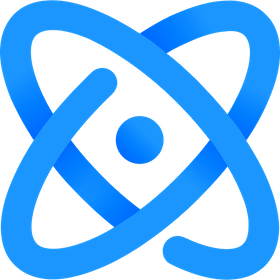
Einstein Discovery
작성자: Salesforce
Salesforce에서 Einstein Discovery 모델을 사용하여 Tableau 데이터에 대한 예측을 가져옵니다.
Auto Refresh
작성자: Starschema
지정된 초부터 카운트다운한 후 데이터를 다시 로드하는 구성 가능한 카운터를 제공합니다.
Add Filters Extension
작성자: Tableau
필터, 매개 변수, 페이지 및 시트를 표시하거나 숨겨서 맞춤형 대시보드를 제공할 수 있는 필터 추가 기능

데이터 기반 매개 변수
작성자: Tableau
데이터를 기반으로 매개 변수를 자동으로 업데이트합니다!
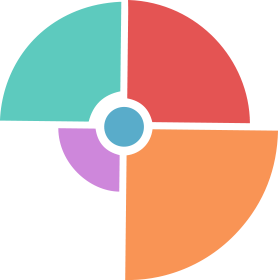
Dynamic Sunburst Chart
작성자: Decision Foundry
계층적 데이터를 즉시 시각화하고 드릴다운을 통해 탐색하는 데 도움이 되는 동적 선버스트 차트
Dynamic Date Range Filter
작성자: Biztory
대시보드를 시작할 때 날짜 범위 필터를 기본 범위로 설정합니다.
SuperTables
작성자: Infotopics | Apps for Tableau
사용자가 데이터를 분석하고 탐색하여 멋진 대화형 테이블로 비주얼리제이션을 보강할 수 있습니다.

Write-Back Free
작성자: Xpand IT
Write-Back을 사용하면 시트에서 데이터를 선택하고 데이터에 새 정보를 추가하여 유지할 수 있습니다.
Single Checkbox Parameters
작성자: Tableau
이 확장 프로그램을 사용하면 두 값 사이를 전환하는 단일 확인란을 표시할 수 있습니다.
DataTables
작성자: Tableau Magic
이제 Tableau에서 테이블 만들기에 대한 인터넷 표준을 사용할 수 있습니다.

Date Updater
작성자: Tableau
날짜 매개 변수를 오늘, 어제, 일주일 전 또는 한달 전으로 자동 업데이트합니다.
DrillDownTree
작성자: Infotopics | Apps for Tableau
여러 차원에서 데이터를 시각화하고 집계할 수 있으며 원하는 순서로 드릴다운할 수 있습니다.
날짜 범위 선택기
작성자: BackSpace
사용자가 대시보드에서 날짜 범위를 몇 초 내에 선택할 수 있는 직관적인 기능을 제공합니다.
Sankey Diagram
작성자: Billigence
다양한 경로 및 흐름 단계의 성능을 나타내도록 다단계 워크플로우에 사용됩니다.
Image Viewer
작성자: The Information Lab
대시보드에 선택 또는 필터 동작에 따라 구동되는 하나 이상의 이미지를 표시합니다.
Dynamic Date Parameter
작성자: Biztory
대시보드를 시작할 때 날짜 매개 변수를 기본값으로 설정합니다.
TabCSS
작성자: Starschema
단순한 CSS 클래스를 사용하여 Tableau 개체 및 컨테이너 스타일 지정
HierarchyFilter
작성자: Infotopics | Apps for Tableau
일반 또는 재귀 데이터를 아름다운 계층 필터로 시각화하십시오.

Write-Back
작성자: Xpand IT
사용자가 예측, 계획 수립, 댓글 추가 또는 다른 실행 가능한 프로세스에서처럼 데이터를 입력할 수 있습니다.
막대 레이스
작성자: Inovista
일정 기간 동안 애니메이션이 적용하면서 막대의 크기를 조정하고 재배치하는 막대 차트입니다.

PowerKPIs Free
작성자: Infotopics | Apps for Tableau
PowerKPIs를 사용하여 Tableau 대시보드에 전략적 인사이트 접목
Quick What-If
작성자: Tableau
차원의 개별 멤버에 대해 가정(what-if) 분석을 수행하는 빠른 방법입니다.
PictureThis
작성자: Infotopics | Apps for Tableau
Picture This 확장 프로그램을 사용하면 데이터를 기반으로 동적 이미지 테이블/목록을 만드는 데 도움이 됩니다.
Image Map Filter
작성자: Tableau
대시보드를 필터링하는 사용자 지정 이미지 맵으로 보다 뛰어난 대화형 환경을 만듭니다.
Kepler.gl
작성자: Vis.gl
대규모 지리 공간 데이터 집합의 시각적 탐색을 위한 고성능 WebGl 기반 도구입니다.
EasyDesigns
작성자: Infotopics | Apps for Tableau
모든 대시보드에 디자인을 간편하게 추가하십시오! 몇 번의 클릭만으로 기업 이미지에 맞는 디자인을 적용할 수 있습니다.
Image Filter
작성자: Biztory
단일 또는 다중 값 퀵 필터를 일련의 클릭 가능한 이미지로 대체합니다.
Pixel Perfect
작성자: USEReady
Pixel Perfect는 서식이 지정된 보고를 바로 인쇄할 수 있는 Tableau 확장 프로그램입니다.
BI를 위한 지능형 서술
작성자: Arria NLG
대시보드에서 자연어 보고를 즉시 생성하고 질문에 대한 답을 얻을 수 있습니다.
Network Analysis
작성자: Billigence
구조 및 패턴을 보여주는 상호 연결된 관계의 매핑 시스템에 사용됩니다.
WriteBackExtreme
작성자: Infotopics | Apps for Tableau
안전하고 통제된 방식으로 Tableau 대시보드에서 직접 데이터를 생성, 편집 및 삭제할 수 있습니다.
매개 변수 동작
작성자: Tableau
워크시트 선택 항목에 따라 매개 변수를 업데이트할 수 있습니다! 2019.2의 기본 제공 기능이기도 합니다!
Semiotic Hierarchy
작성자: Starschema
Tableau 내에서 직접 Semiotic Hierarchy 차트 라이브러리의 탁월한 기능을 활용하십시오!
PerformanceInsight
작성자: Infotopics | Apps for Tableau
대시보드 성능을 측정하고 성능 개선에 필요한 전문가의 조언을 구할 수 있습니다.
Add-On 차트
작성자: Solbeg
차트를 사용하여 새로운 방식으로 수치를 표시하십시오.
Write-Back Form Builder
작성자: M2
Tableau 대시보드에서 사용자 지정 데이터베이스 쓰기 저장(write-back)을 위한 대화형 데이터 입력 마스크를 디자인합니다.
Mapbox Geospatial Analytics
작성자: Mapbox
그리드, 클러스터, 보로노이, 이소밴드 및 3D 돌출과 같은 새로운 방법으로 데이터를 분석합니다.
Let's Annotate
작성자: Starschema
Tableau 대시보드의 주석을 사용자 지정할 수 있습니다. React Annotation을 활용합니다.
Tableau Tracker
작성자: Starschema
대시보드 사용 데이터를 수집하고 이를 사용하여 Tableau에서 사용자 동작을 추적합니다.
ProcessMining
작성자: Infotopics | Apps for Tableau
로그 파일 추출을 기반으로 프로세스를 시각화하고 분석할 수 있습니다.
DashboardUsage 2.0
작성자: Infotopics | Apps for Tableau
이벤트, 클라이언트 정보 및 확장 프로그램을 기록하고 더 나은 설계의 대시보드를 만듭니다.
Custom Logo
작성자: Biztory
데이터의 값에 따라 이미지/로고를 동적으로 표시하여 대시보드를 사용자 지정합니다.
DashboardGuide
작성자: Infotopics | Apps for Tableau
시각적 개체를 사용하여 인라인 콘텐츠 또는 도움말 화면으로 대시보드, KPI, 정의 등을 설명합니다.
Kinetica Geospatial Visualization
작성자: Kinetica
Kinetica 데이터베이스 서버 측 렌더링을 통해 맵에서 수십억 개의 점, 라인 및 다각형을 분석하십시오.
graphomate 행렬
작성자: graphomate GmbH
제한 없이 회사 표준을 쉽게 구현하여 의미 있는 테이블을 만들 수 있습니다.
Next Dashboard
작성자: Biztory
일정 지연 시간 후에 사용자의 브라우저를 구성된 그다음 대시보드로 자동 전달합니다.
graphomate 픽토그램
작성자: graphomate GmbH
이러한 픽토그램은 막대 차트의 기호와 아이콘으로 단순화된 그래픽 표현을 제공합니다.
graphomate 차트
작성자: graphomate GmbH
graphomate 차트를 사용하면 고객이 몇 번의 클릭만으로 IBCS 규격 차트 등을 설계할 수 있습니다.
Animator for Tableau
작성자: Inovista
모든 SVG 이미지를 기반으로 사용자 지정 데이터 기반 차트 및 인포그래픽 애니메이션을 만듭니다.
애니메이션 버블
작성자: Inovista
이 차트는 시간이 지남에 따라 변하는 데이터 값에 따라 크기가 조정되고 재배치되는 애니메이션 버블 또는 이미지를 제공합니다.
차이 분석
작성자: DataMa
동적 폭포형 차트를 통해 차이 분석을 자동화합니다. 모든 변이 설명을 위해 강화된 분석
DreamTeams
작성자: Infotopics | Apps for Tableau
Microsoft Teams 안의 Tableau 대시보드에서 업무를 마무리하고 즉시 협업하십시오!
Brush Filter
작성자: Starschema
마우스 제스처로 지역을 지정하는 브러시 동작으로 대화형 데이터 필터링을 제공합니다.
ScrollyTelling
작성자: Infotopics | Apps for Tableau
Tableau에서 한 차원 높은 스토리텔링을 경험하십시오. 대시보드를 스크롤하면 스토리가 펼쳐집니다.
WriteBackExtreme Free
작성자: Infotopics | Apps for Tableau
WriteBackExtreme을 사용하여 Tableau 대시보드에서 바로 공동 작업할 수 있습니다.
Phrazor
작성자: vPhrase
대시보드의 시각적 개체를 언어 기반 인사이트와 결합하여 데이터를 더 잘 이해할 수 있습니다.
Process Analysis
작성자: Billigence
필요하거나 불필요한 단계를 볼 수 있도록 프로세스 단계의 단계별 분석에 사용됩니다.
Extension Summary Dashboard
작성자: Decision Foundry
최초의 Tableau Extension SDK 기반 대시보드를 소개합니다.
Eqolines
작성자: zsah
직선이 아닌 현실적인 방식으로 세상을 분석합니다.
Trellis Chart Auto Resize
작성자: Mark Jackson
보기 가능 영역을 기반으로 격자형 차트의 크기를 자동으로 변경합니다.
graphomate 버블
작성자: graphomate GmbH
최대 5개의 주요 수치와 거의 무제한 서식 옵션이 제공되는 의미 있는 포트폴리오 분석 도구입니다.
.png&w=256&q=75)
Synchronized Refresh
작성자: phData
모든 사용자의 대시보드 새로 고침을 동기화하면 동일한 데이터를 사용하여 실시간으로 협업할 수 있습니다.
Steward
작성자: Tamr
사용자 피드백을 상황에 맞게 분류하고 근본 원인을 요약하여 문제 해결을 단순화합니다.
CodePad
작성자: Starschema
스크립트를 작성하고 새로운 데이터 분석 알고리즘을 만들 수 있는 내장된 코드 편집기입니다.
Aible
작성자: Aible
Aible은 비즈니스 사용자가 비즈니스 현실에 맞는 맞춤형 AI를 만들 수 있도록 지원합니다.
Data Writer
작성자: Actinvision
마커에 대한 정보를 선택한 데이터베이스에 바로 추가합니다.
Tableau Dashboard Certification
작성자: Wiiisdom
모두가 볼 수 있는 신뢰를 전달하십시오! 대시보드를 동적으로 인증하여 분석 거버넌스를 확장하십시오.
Story Recorder
작성자: Insight Rocket
대시보드 동작을 쉽게 기록한 다음 단어나 구에 연결하여 스토리를 전달할 수 있습니다.

Write-Back
작성자: Xpand IT
데이터 입력을 지원하여 실용적인 Tableau 대시보드를 만드는 SaaS 제품입니다.
Modelo
작성자: Modelo
Modelo 확장 프로그램을 사용하면 BIM 모델로 3D 통합 인포그래픽을 만들 수 있습니다.
CampTag Taxonomy Auditor
작성자: Decision Foundry
캠페인 분류 URL의 오류를 쉽고 빠르게 찾아서 수정하십시오.