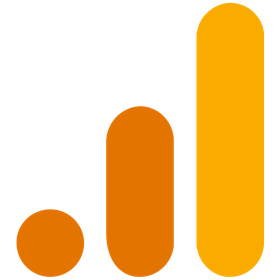
Google Analytics 4
product_byline
product_detail_description
Connect to core reporting data in your Google Analytics 4 properties and easily analyse it in Tableau.
Note: This connector replaces the Google Analytics connector in Tableau due to the sunsetting of Universal Analytics properties.
Changelog:
1.2.1
- Security and Hyperforce compatibility fixes
1.1.0
- Resolved an issue where extracts would be limited to 10,000 rows of data
- Date-related fields are automatically recognised as Date and Date & Time fields
1.0.4
- Fixed an issue when retrieving a large number of accounts and properties
1.0.3
- Initial release
product_detail_installation
- Download the connector file (.taco)
- Move the .taco file here:
- Tableau Desktop (Windows): C:\Users[Windows User]\Documents\My Tableau Repository\Connectors
- Tableau Desktop (macOS): /Users/[user]/Documents/My Tableau Repository/Connectors
- Tableau Server (Windows): C:\ProgramData\Tableau\Tableau Server\data\tabsvc\vizqlserver\Connectors
- Tableau Server (Linux): [Your Tableau Server Install Directory]/data/tabsvc/vizqlserver/Connectors
- Optional: Remove old versions of the taco. When Tableau starts, it will use the latest version available.
- Launch or restart Tableau (2023.3 or later required)
- Go to Connect → To a Server and select Google Analytics 4
product_detail_tech_spec
- product_detail_version_number
- 1.2.1
- product_detail_works_with_works_with_label
- product_detail_version_and_later
product_detail_resources
product_detail_tech_spec_rows_installation_tableau_documentationproduct_detail_tech_spec_rows_driver_downloadproduct_detail_tech_spec_rows_developer_websiteproduct_detail_tech_spec_rows_privacy_policyproduct_detail_tech_spec_rows_terms_of_service
Download and start your free trial of Tableau today.
Try Tableau Now