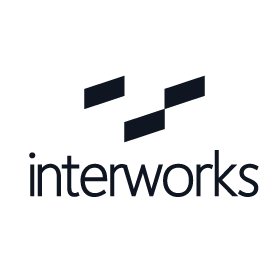
Salesforce Pipeline (direct connect)
299c-表:by InterWorks|桜
99e5-表:Description|桜
The Accelerator for Salesforce Pipeline makes it easier than ever to connect directly to Sales Cloud – and then visualise your data out of the box. Courtesy of our Partners at InterWorks, this Accelerator enables customers to analyse the health of their current opportunity pipeline. By comparing current data to the previous year, users gain an understanding of how current opportunities compare to past performance. Users can dig in and analyse opportunities by external accounts or internal owners and project expected value based on opportunity stage.
This version of the Accelerator connects directly to Sales Cloud. You can connect to your own Sales Cloud data sources by right-clicking on the sample data source, clicking “Edit Data Source”, and then using your own credentials to log in to your own instance of Sales Cloud.
Connect with our Partners at InterWorks to find out how they can help make you successful with Salesforce Pipeline analytics.
You’ll need a trial or licence for Tableau Desktop or Tableau Cloud to use this. Get started here.
Answer Key Business Questions
- What value can you expect from the current opportunities in your pipeline, and how does that compare to past performance?
- What value have you gained from closed deals, and how does that compare to past performance?
- What is your average deal size?
- What is your win rate?
Monitor and Improve KPIs
- Total Sales
- Expected Sales
- Opportunities Won
- Win Rate
- Average Deal Size
Required Data Attributes
- Account Name (string)
- Account ID (string)
- Industry (string)
- Close Date (date)
- Closed (boolean)
- Opportunity ID (string)
- Opportunity name (string)
- Opportunity owner (string)
- Stage (string)
- Amount (integer)
4c7a-表:Features|桜
6d57-表:Resources|桜
Download and start your free trial of Tableau today.
Try Tableau Now