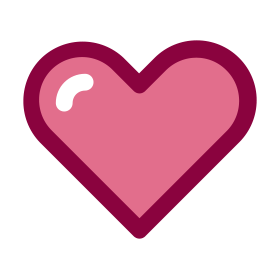
Salesforce Service Cloud - Voice Call
by Tableau
Description
This Tableau Accelerator allows you to:
- Assess & Improve the performance of your Call Center
- Increase your quality of service and productivity
- Identify your top performing agents
- Better allocate resources according to peak periods
Answer key business questions
- How many incoming calls do we handle?
- How many incoming calls do we handle per day on average?
- How many calls were abandoned?
- How many calls were answered?
- How long do callers wait before hanging up?
- How long do callers wait before having their call answered?
Monitor and improve KPIs
- Total Incoming Calls
- Total Abandoned Calls
- Avg Wait Time
- Avg Wait Time until Answer
- Avg Wait Time until Abandon
- Avg Talk Time
- Nb of Agents
- Total Answered Calls
- Abandoned Calls %
- Incoming Calls per Agent
- Answered Calls per Agent
- Calls per Customer
- Answered Calls %
- Incoming Calls (Daily)
Required attributes
- Call # (string)
- Call Date Time (date)
- Call Resolution (string): expected value 'Resolved' or null
- Previous Call # (string): If null and call 'resolved' means the issue was solved on the first call
- Abandon Flag (string)
- Customer (string)
- Agent (string)
- Call Reason (string)
- Wait Time (s) (numeric)
- Talk Time (s) (numeric)
Understand the Data Model Requirements
The Accelerator shows data from these objects:
- Voice Call
- User
Features
Connects to Salesforce
Resources
Developer WebsitePrivacy PolicyTerms of Service
Download and start your free trial of Tableau today.
Try Tableau Now