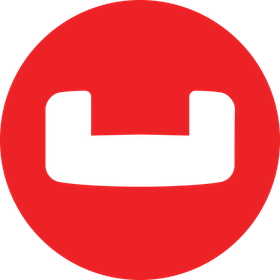
Couchbase Analytics
by Couchbase Analytics
Description
The Couchbase Analytics Tableau connector provides familiar and secure native Tableau connectivity so that you can quickly visualise and analyse your operational JSON data. It uses Couchbase Analytics tabular views to annotate your data with type and relationship information for Tableau and provides an easy-to-use SQL-based interface to support your analytics-driven query needs. This connector works with Couchbase Server v7.1 and later. This connector works with Tableau Bridge 2024.3 and later.
Installation
- Download the Connector file (.taco).
- Move the .taco file here:
- Windows: C:\Users[Windows User]\Documents\My Tableau Repository\Connectors
- macOS: /Users/[user]/Documents/My Tableau Repository/Connectors
- Bridge (Windows): C:\Users[Windows User]\Documents\My Tableau Bridge Repository\Connectors
- Bridge (Linux)*: /root/Documents/My_Tableau_Bridge_Repository/Connectors
- Data Connect: Run the following command to create the Connectors directory in your base image - mkdir -p /home/tableau/Documents/My_Tableau_Bridge_Repository/Connectors Add the .taco file to the Connectors directory
- Start Tableau and under Connect, select the Couchbase Analytics connector. (Note: You’ll be prompted if the driver is not yet installed.)
- Couchbase Analytics Driver Installation:
- Go to the Driver Download page.
- Download the Couchbase Analytics Connector zip file, unzip the downloaded zip file and move the couchbase-jdbc-driver*.jar file to the following directory:
- Windows: C:\Program Files\Tableau\Drivers
- macOS: /Users/[user]/Library/Tableau/Drivers
- Bridge (Windows): Add the driver to the driver directory. The default location is C:\\Program Files\\Tableau\\Drivers. Please note the default location is configurable.
- Bridge (Linux)*: /opt/tableau/tableau_driver/jdbc
- Data Connect: Update the Dockerfile to include the driver in /opt/tableau/tableau_driver/jdbc
- Relaunch Tableau (Server or Bridge) and connect using the Couchbase Analytics connector.
Note: Older version of the driver can be found here.
*A step-by-step guide for setting up the Couchbase Connector for Bridge on Linux is available here.
Tech Specifications
- Version
- 1.1.0
- Works with
- Tableau 2020.4 and later
Resources
Installation GuideDriver DownloadDeveloper WebsitePrivacy PolicyTerms of Service
Download and start your free trial of Tableau today.
Try Tableau Now